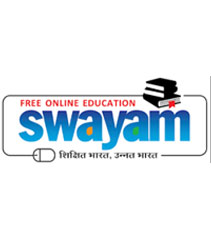Naipunnya School of Management is technology enabled. It has given special focus on developing state of the art ICT Infrastructure and facilities for all the stakeholders of the college to improve the quality of teaching-learning process and student’s services. The Computer Centre has been entrusted to implement and maintain various innovative ICT infrastructure and facilities under the ICT Working Committee.

ICT enabled Smart campus
The process of converting the college Campus to become a smart Campus was initiated as a part of the Digital India Programme. The following ICT Infrastructure and facilities are implemented in the College Campus to support this mission.

Computer Lab cum Language Lab
The college is well-furnished with a server and more than 70 systems with high configuration and LAN connection, headphones, LCD projectors and Internet and Wi-Fi Connected systems.

Wi-Fi enabled campus
The complete campus (academic and residential) has been made WI-FI enabled. All stakeholders including students, faculties and non-teaching staff can use the WI-FI facility from anywhere in the campus including the residential areas. The state-of-the-art secured WI-FI infrastructure has been developed using international brand premium product lines.

Smart and Virtual class room-based teaching-learning environment
To improve the quality of teaching and learning process, use of ICT enabled teaching learning environment is necessary. The campus has developed 8 smart classrooms and 5 Virtual Classrooms with recording studio and archiving facilities with most sophisticated ICT teaching tools deployed in each of the classrooms. Teachers are now regularly scheduling classes in these room to get benefits of these rooms and teach in an virtual environment.

Video Conferencing System
State of the Art video conferencing system for both Campus communication and National/International A-V communication has been introduced and is in operation for video conferencing among Universities / MHRD/ UGC etc. The System has been in use extensively by the Administration for using software platform like Google Meet, Webx, Facebook Live etc. Video conferencing System utilized for following activities.
-
• Remote class participation
• Remote workshops
• Job interviews / RFPs
• Long-distance, multi-site meetings
• Project collaboration
• Remote interactions with various experts, alumni etc

Digital Library
ICT has transformed library services globally. Most current information are recorded in electronic format, ICT has also contributed immensely to the performance of librarians in the discharge of their duties such as in cataloguing, reference services, circulation management, serials control. The computers available for the student-teachers to access to electronic resources. The library has also internet and Wi-Fi connection for the staff and students.
-
Digital Library uses following facilities at campus.
-
• Library management software: To manage different library routines and processes • OPAC: Online Public Access Catalogue and is the computerized version of the library catalogue or a database of the library holdings
• Networking: Students and Faculties can access information of various types such as online databases, e-journals, e- books, government publications digitally through networked systems. Access may be allowed online remotely through the internet or intranets / RFPs
• Institutional Repositories: Digital Library stores publications that originate locally from within the campus community such as thesis, dissertations, reports, conference papers and seminar papers
• E- libraries: Digital libraries depend on information recorded on digital formats like CD-ROMS. Virtual libraries are libraries that do not exist in physical space or structure but can be accessed via networks

Cashless Transaction facilities
The cashless transaction has been the prime aim of this campus since long. Accordingly campus has adopted all options to make the transaction cashless including admission and other fees through online payment mode. The campus has agreement with ERP system to pay all fees online by students. The college also conducts a number of outreach programme and training for common people to encourage the use of online/ cashless transaction etc..

Google Classroom
Google Classroom mostly used by teachers which works with other Google tools like Google Docs and Drive.
-
Teacher uses google classroom for
-
• Create and manage classes • OPAC: Online Public Access Catalogue and is the computerized version of the library catalogue or a database of the library holdings
• Maintaining Student assignments
• Allocating grades to students
• Give direct, real-time feedback and grades
• Keep guardian up to date on classroom activities
-
Student uses google classroom for
-
• Track class work and materials
• Share resources and interact in the class stream or by email
• Submit assignments
• Get feedback and grades

Zoom (Online Lectures, webinars)
As a teacher, Zoom can help keep your class going if you or your students have a situation that keeps you from meeting in person.
Synchronous online class sessions, where everyone joins a Zoom meeting at a scheduled time, is one way to create engagement when students are remote, but Zoom can also be used to support other teaching and learning scenarios.